To-do App Overview¶
On this page
These tutorials demonstrate how to use Stitch to integrate Atlas, Authentication providers, and external services to build a To-Do app.
You will start by building the Stitch backend. From there, you can download the code for one or more of the platforms and see how users can create and maintain individual to-do lists on multiple platforms.
To-do App Architecture¶
The following image shows the final application architecture:
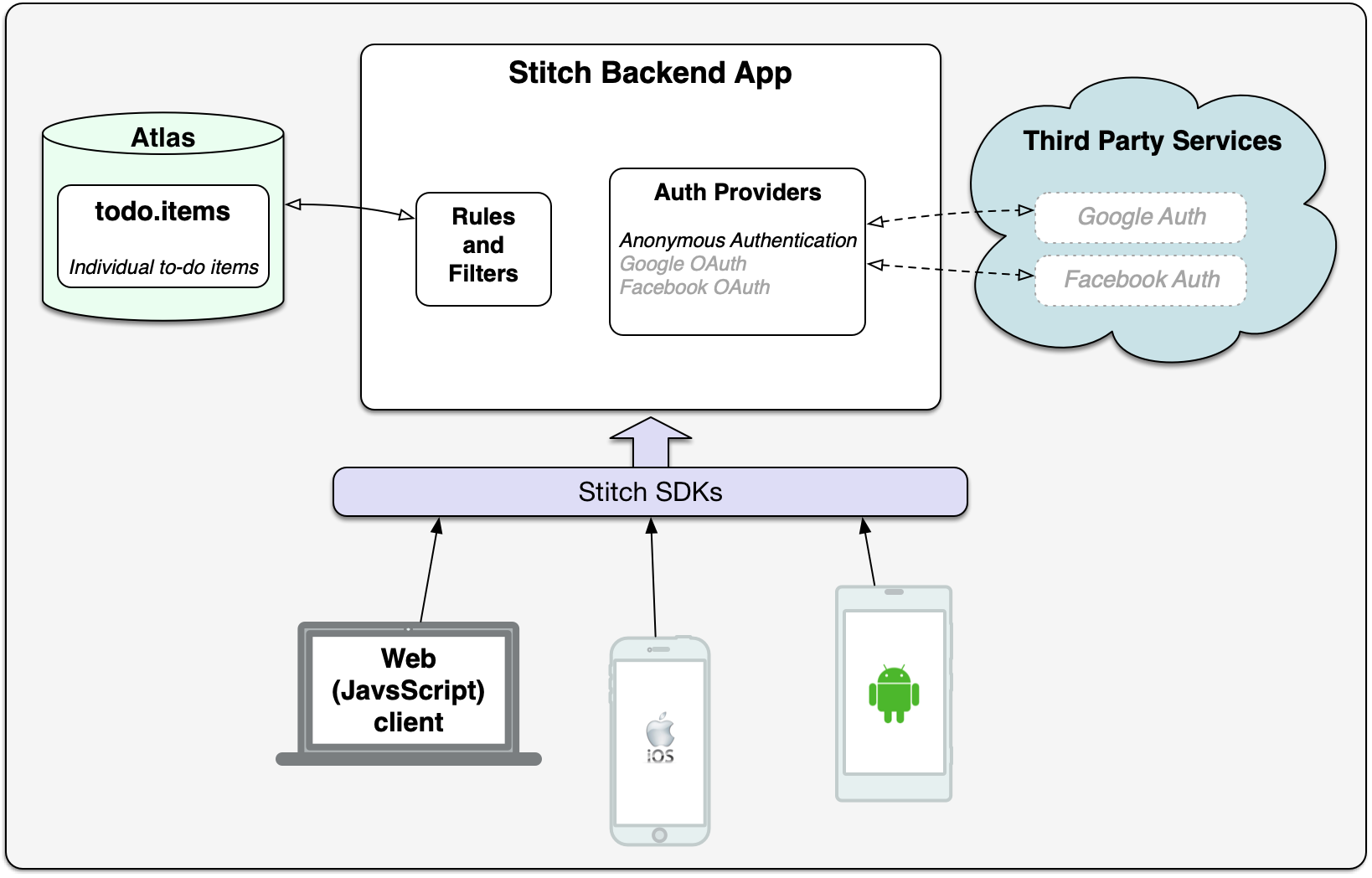
In the first tutorial, you will set up the backend to use Anonymous authentication and you will configure Rules for the two collections. You can then build one or more client apps that connect to the backend. In later tutorials, you will add the additional features to both the backend and client apps.
The To-Do app uses the items collection in the todo
database, and stores one document per each to-do item. A to-do item has the following
format:
Tutorials¶
The following tutorials will walk you through the process of building the Stitch backend app and the client apps.
| Tutorial | Description |
|---|---|
| Build the To-do Backend | Build a Stitch backend application that integrates Atlas and Anonymous Authentication to maintain users’ to-do lists. |
| Build a To-do Client | Build a Web, Android, or iOS client with anonymous access. |
| Feature: Add Google Authentication | In this tutorial, you’ll add Google authentication (OAuth) to your Stitch backend and your To-do client. You do not need to complete the previous steps to start here. |
| Feature: Add Facebook Authentication | In this tutorial, you’ll add Facebook authentication (OAuth) to your Stitch backend and your To-do client. You do not need to complete the previous steps to start here. |
| Feature: Add Collection-Level Watch | In this tutorial, you’ll add collection-level Watch, which notifies your
app when a change is made to the items collection. You do not need to
complete the previous steps to start here. |